Updates for April 2023
In April, we enhanced some features to reduce friction in your attendance management workflows. Keep reading to find out!
HR
Frappe HR users were setting up auto attendance for the new financial year and identified some gaps in the flow. To solve their problems, I added a provision for Attendance Regularization and marking auto attendance on a holiday.
Attendance Regularization
Attendance Regularization is an option given to employees to raise a request and rectify their incorrect attendance entries. There could be 2 scenarios in this case:
- Scenario 1: Employee is working from home or on-site and attendance is not marked for them. In Frappe HR, an employee can raise an Attendance Request for unmarked attendance.
- Scenario 2: The auto attendance tool marks an employee as absent due to missing employee check-ins. This case wasn't supported in Frappe HR earlier. HR Managers had to manually go and cancel attendance records and create new ones. Imagine doing this every day for 5000 employees.
With this new enhancement, if the employee wants to rectify their attendance, they can raise an Attendance Request. On submission, the existing Attendance record will be overwritten/updated.
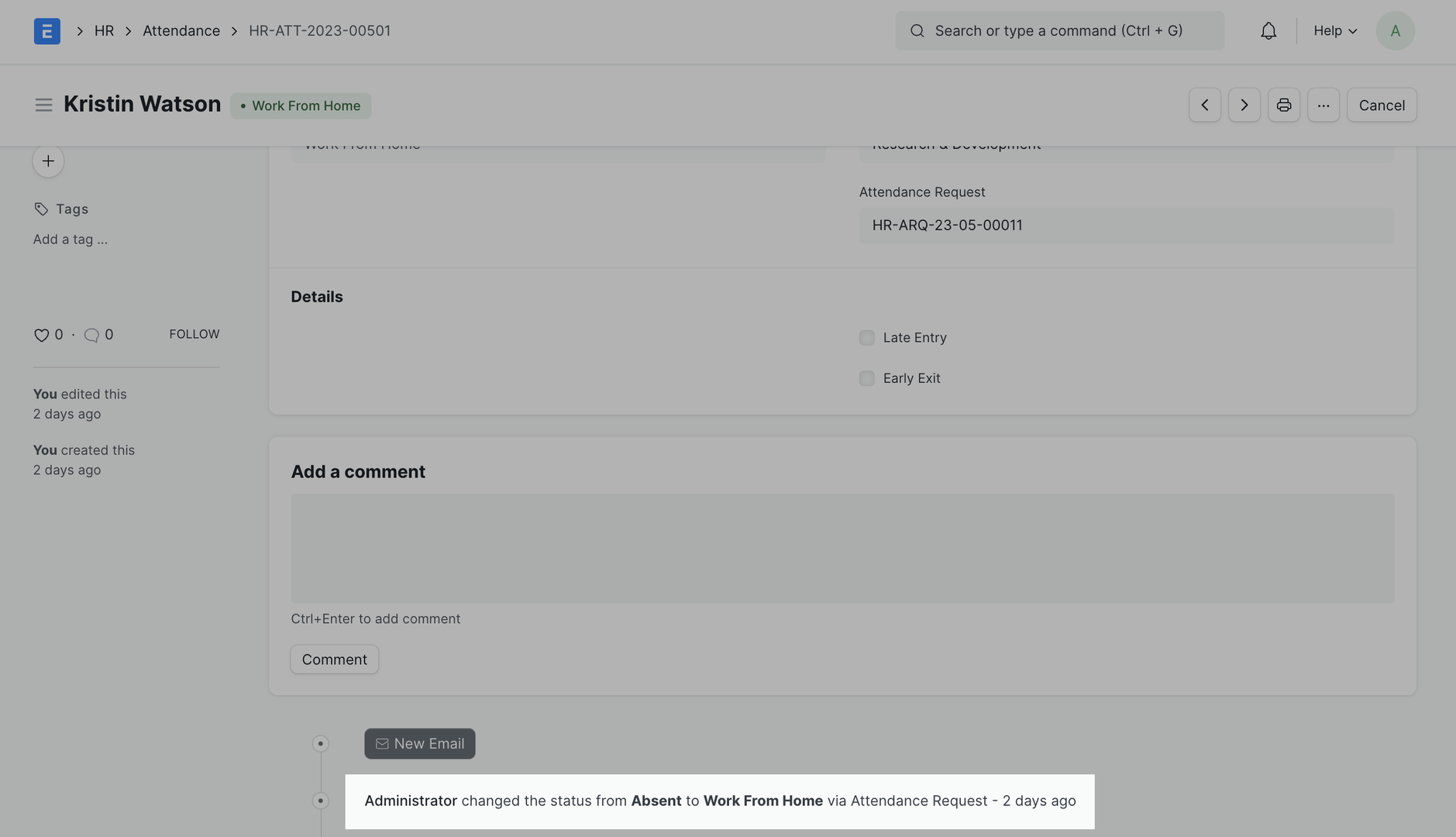
UX Enhancement while Requesting Attendance in Bulk
Employees can also request Attendance in bulk for any period. Ex: for the whole week/month.
While doing so, the attendance request skips marking attendance for holidays and leaves within that period so that employees don't have to create multiple requests excluding the holidays/leaves. This happens on submission but the user wasn't informed while putting in a request.
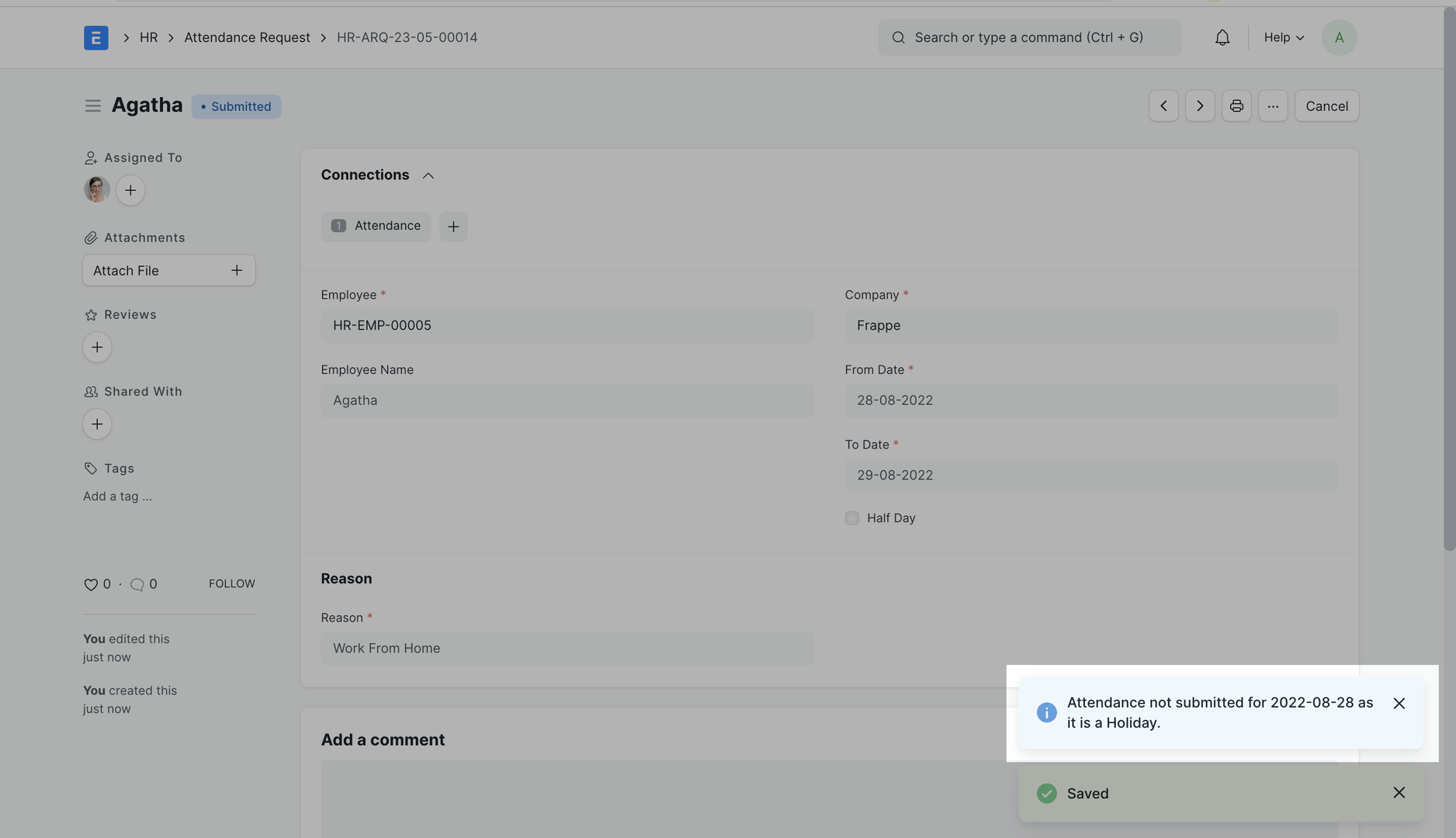
Now, appropriate and persistent warnings would be shown on the form dashboard so that the employee and all the approvers are aware of the feature's behavior on submission.
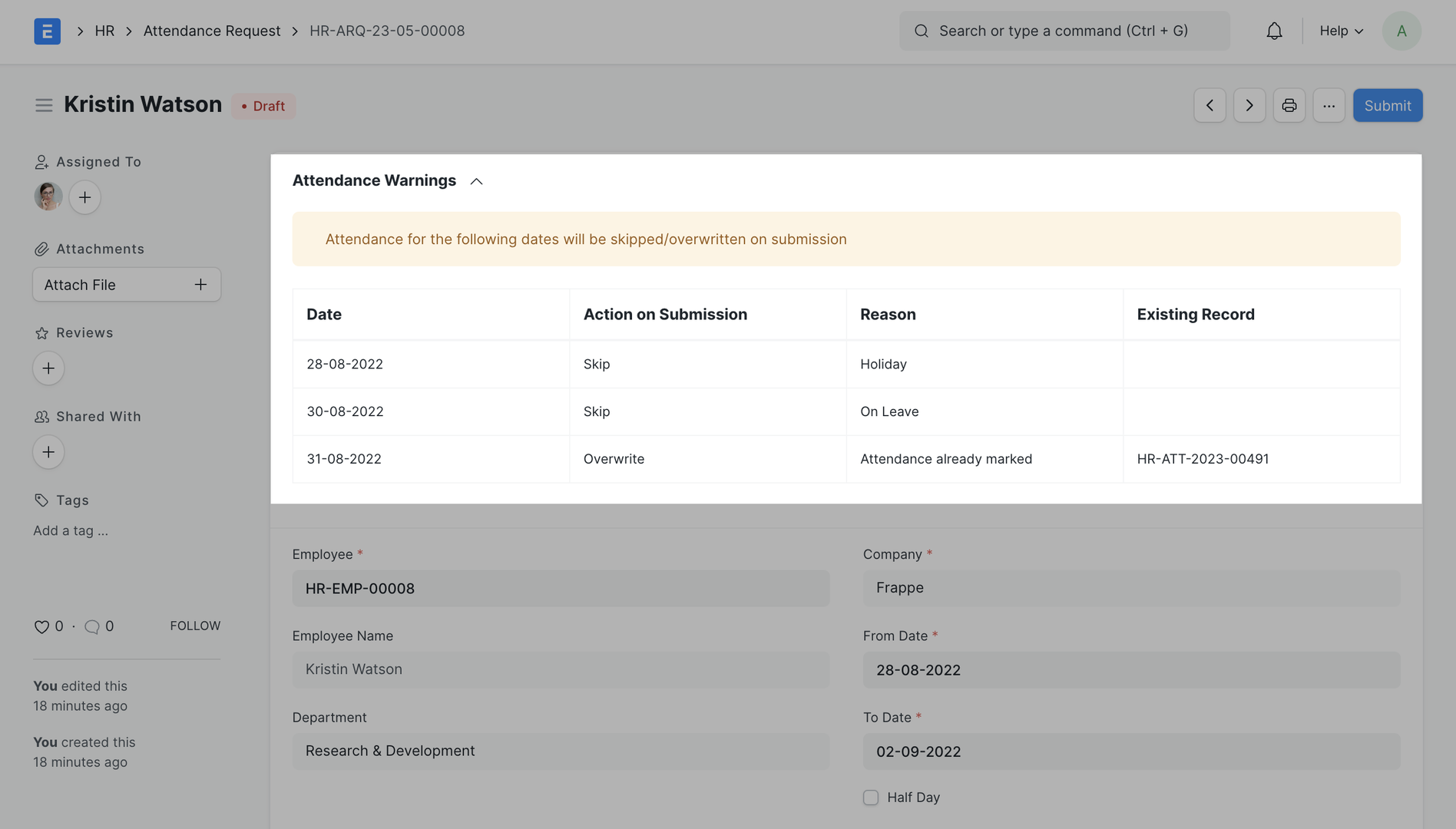
Mark Auto Attendance on Holidays
Marking attendance separately for holidays can be a hassle at scale. Let Frappe HR and your biometric take care of this. You can now enable Mark Auto Attendance on Holidays in the shift types that are also applicable on holidays. Once this is enabled, if employee checkins are found on holidays, Frappe HR will fetch the relevant shift and mark auto attendance on holidays too.

This feature does not mark employees with missing checkins as Absent on holidays.
Payroll
Configure the Inclusion of Zero Valued Components
Salary Slips excluded zero-valued components by default. But some organizations need to show components with 0 values in the Salary Slips for compliance or clarity. Saurabh Palande added a configuration Remove if Zero Valued in Salary Component to control this. This is enabled by default.
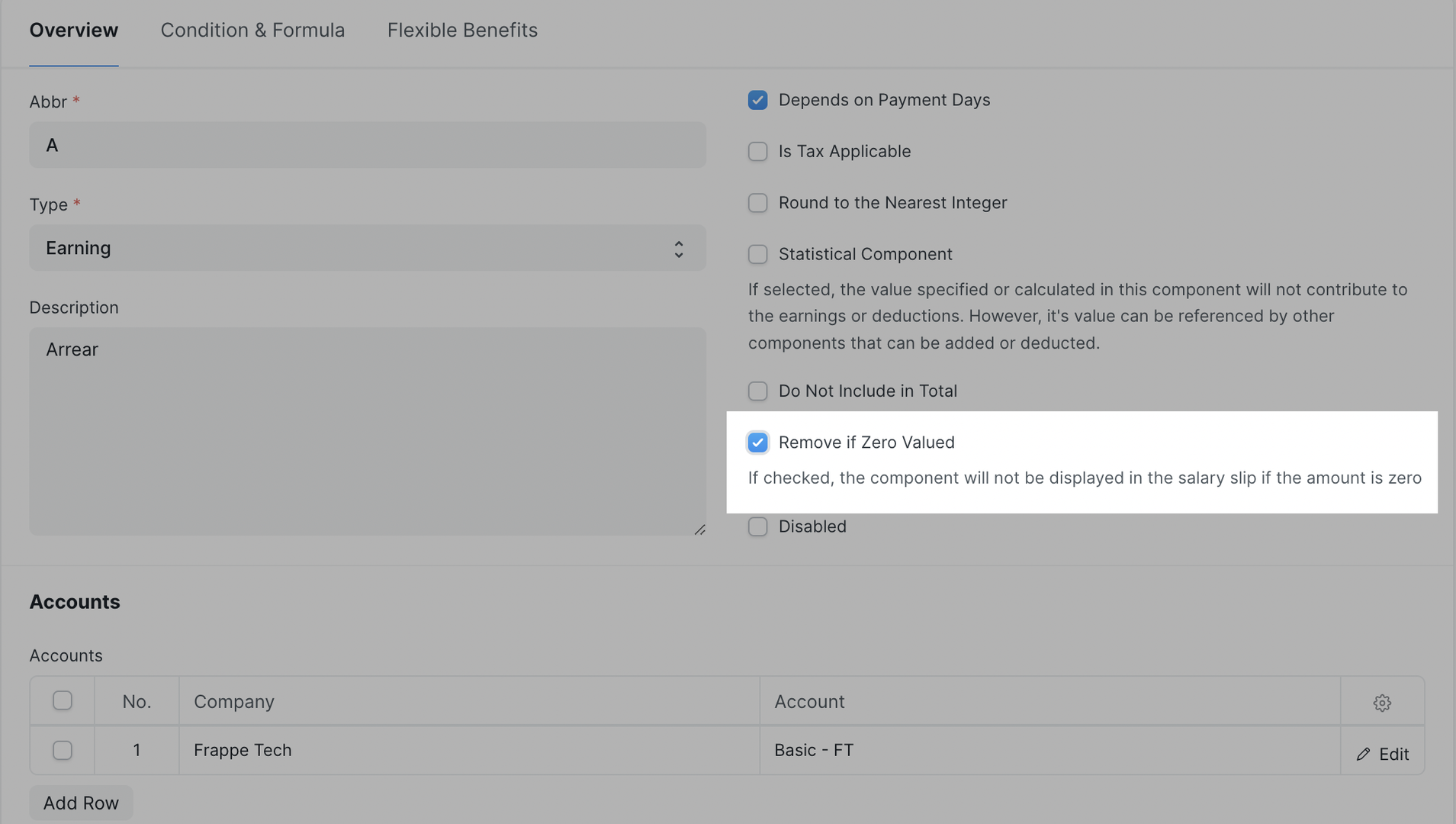
You can disable this to show zero-valued components in salary slips:
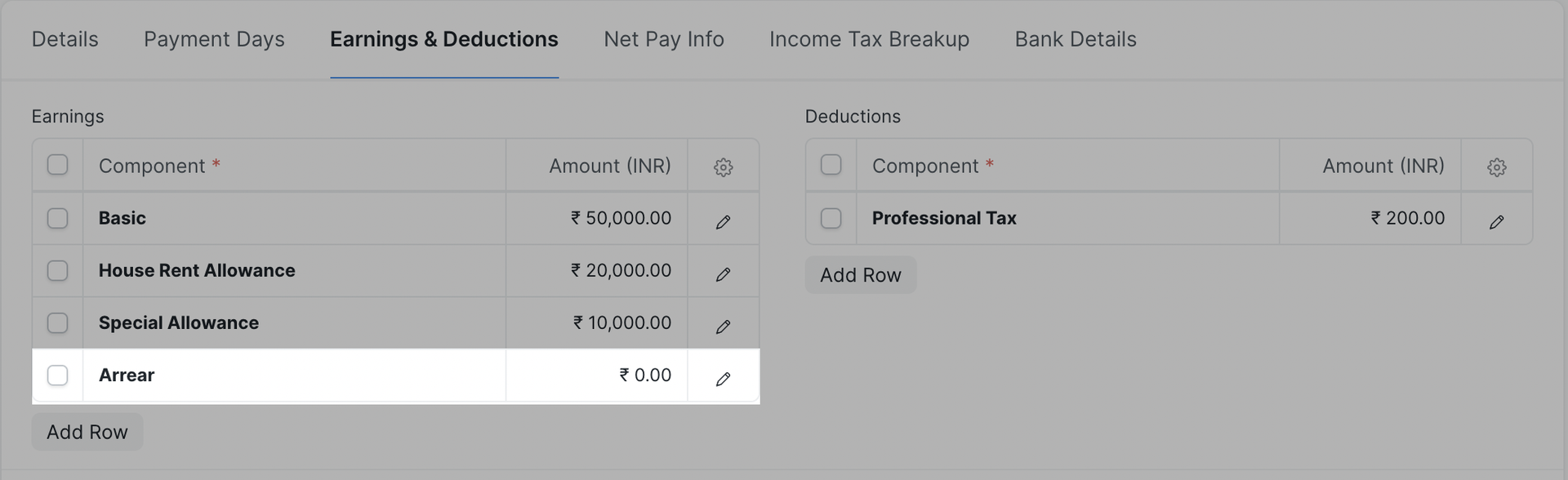
Apart from this, we also released a bunch of other fixes while supporting the financial year-start activities. You can find the complete changelog for the month of April here.
To explore Frappe HR, signup now and start your free trial today! Stay tuned for more updates and star us on GitHub if you like what we’ve built so far.
Rucha Mahabal
Engineering Lead | Product Engineer at Frappe Tech. Building and maintaining open-source products.
No comments yet. Login to start a new discussion Start a new discussion